Introduction:
“Hello and welcome to this tutorial on how to create your own XSS scanner using Python! My name is kript099, and I’m excited to guide you through the process of building a powerful tool to help you find and prevent XSS vulnerabilities on your web applications.” As the world becomes increasingly digital, web security has become more important than ever. Cross-site scripting (XSS) attacks are one of the most common web vulnerabilities that attackers exploit. However, with the right tools and knowledge, you can protect your website from these attacks. In this blog post, we will discuss how to create an XSS scanner using Python. This scanner will help you identify potential XSS vulnerabilities on your website, and protect it from potential attacks. read more about XSS By Owasp here
XSS (Cross-Site Scripting)
is a common vulnerability in web applications. It occurs when a web application allows untrusted data to be displayed to the user, such as in a search field or comment section, without properly validating or encoding the input. Attackers can exploit this vulnerability by injecting malicious scripts into the input, which will then execute when the user visits the affected page.
To protect against XSS attacks, web application security testers and developers use various tools to scan for vulnerabilities. In this blog, we’ll show you how to create a simple XSS scanner using Python.
First, we’ll need to import the necessary libraries. We’ll be using the “requests” library to send HTTP requests to the target website, and the “re” library to search for XSS vulnerabilities in the response body.

Step 1:
import requests import re
Next, we’ll prompt the user to input the URL of the website they want to scan.
Step 2:
url = input("Enter the URL of the website you want to scan: ")
We’ll then send a GET request to the specified URL and store the response in a variable.
response = requests.get(url)
Step 3:
To search for potential XSS vulnerabilities in the response body, we’ll use a regular expression to find instances of the “<script>” tag. We’ll compile the regular expression into a pattern object using the “re.compile()” function, and then use the “re.findall()” function to search for all instances of the pattern in the response text.
xss_pattern = re.compile(r"<script>.*?</script>")
matches = re.findall(xss_pattern, response.text)
Step 4:
If the length of the “matches” list is greater than 0, we’ll print a message indicating that potential XSS vulnerabilities were found, and then print each instance of the pattern that was found.
if len(matches) > 0:
print("Potential XSS vulnerabilities found!")
for match in matches:
print(match)
else:
print("No potential XSS vulnerabilities found.")
Step 5:
Finally, we’ll wrap the entire script in a “try-except” block to handle any errors that may occur during the execution of the script.
try:
# Prompt the user to enter the URL of the website to scan
url = input("Enter the URL of the website you want to scan: ")
# Send a GET request to the specified URL and store the response in a variable
response = requests.get(url)
# Search for potential XSS vulnerabilities in the response body
xss_pattern = re.compile(r"<script>.*?</script>")
matches = re.findall(xss_pattern, response.text)
# If potential XSS vulnerabilities were found, print them
if len(matches) > 0:
print("Potential XSS vulnerabilities found!")
for match in matches:
print(match)
else:
print("No potential XSS vulnerabilities found.")
except Exception as e:
print("An error occurred: ", e)
Here is complete code:
import requests
import re
# Prompt user for target URL and custom payloads
url = input("Enter target URL: ")
custom_payloads = input("Enter custom payloads (comma-separated): ").split(",")
# Define regex pattern to match potential XSS vulnerabilities in response body
xss_pattern = re.compile(r"<script>.*?</script>")
# Send GET request to target URL and search response body for potential XSS vulnerabilities
try:
response = requests.get(url)
matches = re.findall(xss_pattern, response.text)
except requests.exceptions.RequestException as e:
print("Error: ", e)
exit()
# Check for potential XSS vulnerabilities in response body
if len(matches) > 0:
print("Potential XSS vulnerabilities found:")
for match in matches:
print(match)
else:
print("No potential XSS vulnerabilities found.")
# Check for potential XSS vulnerabilities using custom payloads
if len(custom_payloads) > 0:
print("Searching for potential XSS vulnerabilities using custom payloads...")
for payload in custom_payloads:
# Replace placeholder with custom payload and send GET request to target URL
test_url = url.replace("INJECT_HERE", payload)
try:
test_response = requests.get(test_url)
test_matches = re.findall(xss_pattern, test_response.text)
except requests.exceptions.RequestException as e:
print("Error: ", e)
continue
# Check for potential XSS vulnerabilities in response body
if len(test_matches) > 0:
print("Potential XSS vulnerability found using payload:", payload)
for match in test_matches:
print(match)
else:
print("No potential XSS vulnerabilities found using payload:", payload)
Make sure to save this code in a file with a .py extension, such as xss_scanner.py.
To use the scanner, simply run the file and follow the prompts to enter the target URL and any custom payloads you want to test for XSS vulnerabilities. The scanner will then send a GET request to the target URL and search the response body for potential XSS vulnerabilities. If any are found, the scanner will print them to the console. It will then test the target URL with each custom payload and print any potential XSS vulnerabilities found using those payloads.
Keep in mind that this scanner is not foolproof and may not catch all potential XSS vulnerabilities. It is always important to thoroughly test any web application for security vulnerabilities using multiple tools and techniques.
There are several ways to customize and enhance this basic XSS scanner. For example, you could add support for custom payloads, or integrate it with other security testing tools. However, this simple script should provide a good starting point for anyone interested in learning more about XSS vulnerabilities and how to detect them using Python.
In Conclusion,
creating your own XSS scanner using Python is a relatively simple and straightforward process. By following the steps outlined in this blog, you should be able to create a basic scanner that can detect potential XSS vulnerabilities in web applications.

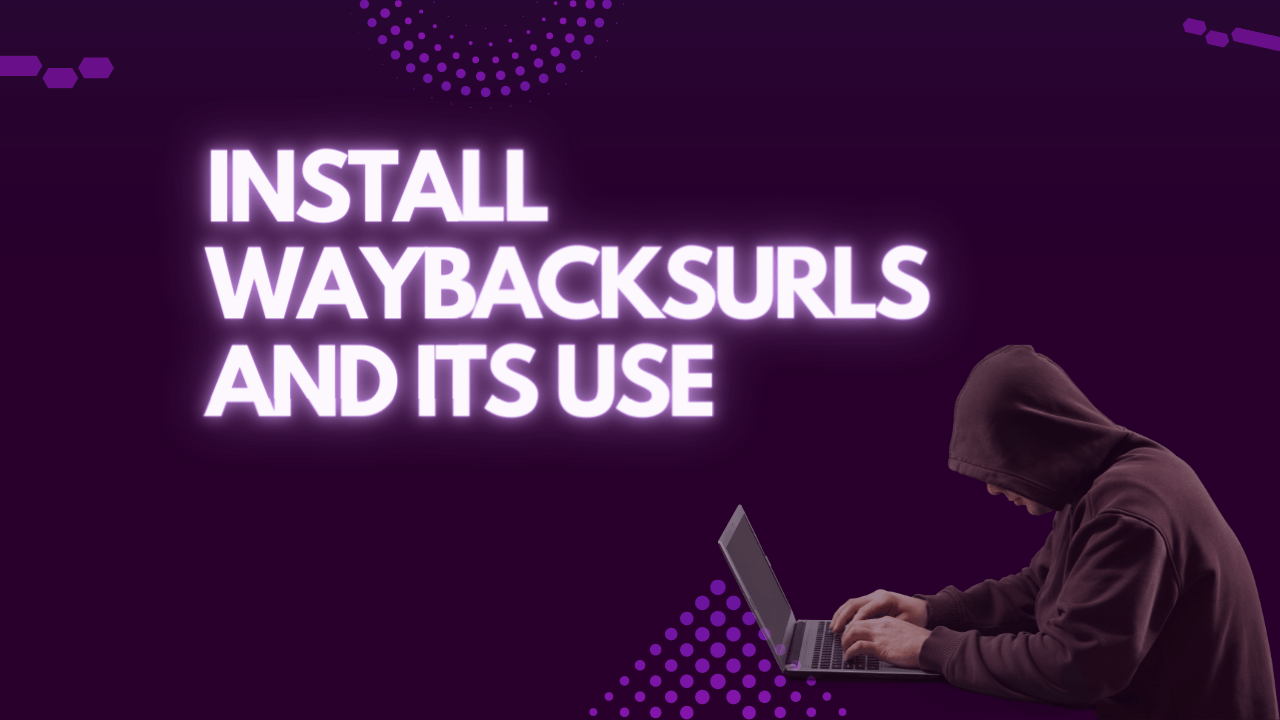
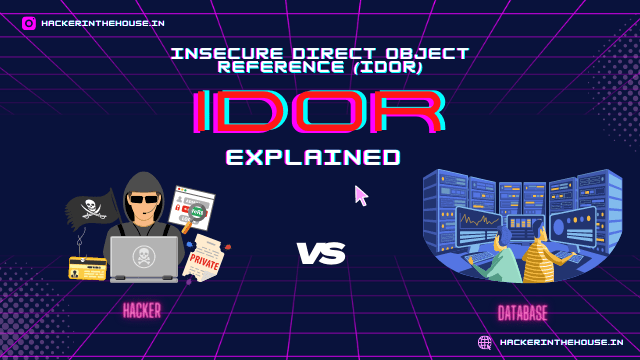


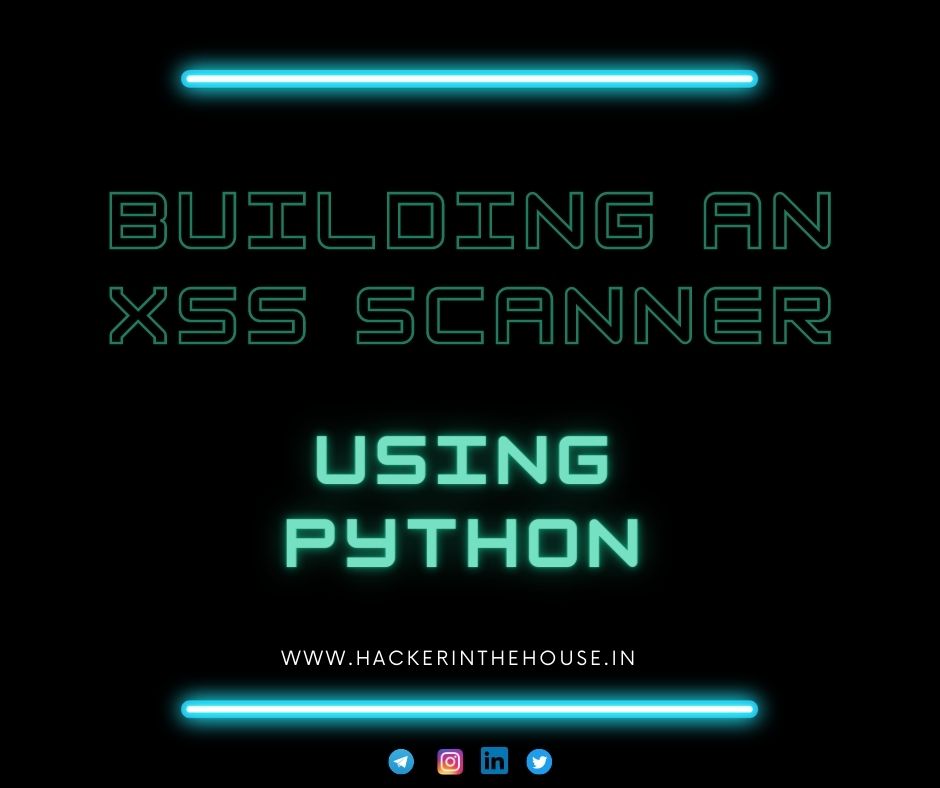






Leave a Reply