You’re relaxing at home, scrolling through your emails or messages, when suddenly, you receive a message that claims you’ve won a fantastic prize or that your bank account needs your immediate attention. You feel a rush of excitement or anxiety, and without thinking twice, you click on the provided link. What you may not realize is that you might have just taken the bait of a phishing scam.
In the digital age, where convenience meets vulnerability, phishing has become one of the most common and cunning forms of cybercrime. Let’s dive into the world of phishing, uncover its deceptive tactics, and learn how to safeguard yourself against its dangerous tactics.”
What Exactly is Phishing?
Phishing is when someone pretends to be a trustworthy person or company to trick you into sharing your personal information, like passwords or credit card numbers. Initially, they might send you fake emails or messages that look real, but they’re trying to steal your sensitive data. So, it’s important to be careful and double-check before giving out any important information online. In addition to that, the main motive of the attacker behind phishing is to gain confidential information like:
- Password
- Credit card details
- Social Security numbers
- Date of birth
How Does Phishing Occur?
- Clicking on an unknown file or attachment: Here, the attacker deliberately sends a mysterious file to the victim, as the victim opens the file, either malware is injected into his system or it prompts the user to enter confidential data.
- Using an open or free Wi-Fi hotspot: This is a very simple way to get confidential information from the user by attracting and giving free Wi-Fi. The Wi-Fi owner can control the user’s data without the user knowing it.
- Responding to social media requests: This commonly includes social engineering. Accepting unknown friend requests and then, by mistake leaking secret data are the most common mistake made by immature users.
- Clicking on unauthenticated links or ads: Unauthenticated links have been purposely crafted that lead to a phished website that tricks the user into typing confidential data.
What Are The Ways To Spot a Phishing Email?
- Check the Sender’s Email Address: Examine the sender’s email address carefully. Phishing emails often use variations of legal email addresses, with minor changes that may be easy to overlook. Look for misspelled domain names that are slightly different from the official ones.
- Analyze the Content: Be aware of impersonal greetings such as “Dear User” and instead address the recipient by name. Additionally, check for grammatical errors, awkward phrasing, or any unusual language that may imply a lack of professionalism.
- Beware of Attachments: Avoid opening attachments from unknown senders, especially if the email urges you to do so urgently. Even if the attachment seems harmless, it could contain malware or viruses.
- Check for HTTPS: If the email contains links to websites, ensure that the URLs start with “https://” and have a padlock icon in the address bar, indicating a secure connection.
- Verify Requests for Personal Information: Legitimate organizations will not ask for sensitive information like passwords, credit card numbers, or social security numbers via email. Be suspicious of any email requesting such information. Instead, contact the organization using official contact details to verify the request.
- Examine the Logo and Branding: Phishing emails may use outdated logos, altered branding, or poor-quality images. Compare the email’s branding to official communications from the organization.
- Check the Salutation and Signature: Legal organizations usually use consistent salutations and signatures in their emails. Be cautious if these elements are missing or inconsistent.
Different Kinds of Phishing Attacks:
- Email Phishing: Attackers send tricky emails that appear to be from legal sources like banks, social media platforms, or reputable companies. Moreover, these emails typically contain links to fake websites that imitate genuine ones, aiming to trick recipients into providing sensitive information.
- Spear Phishing: This is a more targeted form of phishing where attackers research their victims and create personalized messages to increase the chances of success. However, they may use information from social media profiles, professional networks, or other online sources to make the messages more convincing.
- Vishing (Voice Phishing): On the other hand, attackers use phone calls to trick individuals into revealing sensitive information. They may pretend to be from a reputable organization, such as a bank, and ask for personal or financial details over the phone.
- Smishing (SMS Phishing): Attackers send fraudulent text messages that prompt recipients to click on malicious links or provide personal information. These messages often claim urgent situations, such as account lockouts or security breaches, to pressure victims into quick action.
- Malware-Based Phishing: Attackers send emails with infected attachments or links that, when clicked, download malware onto the victim’s device. Ultimately, this malware can steal sensitive information or provide the attacker with remote access to the victim’s device.
Here Are Some Examples of Phishing Scenarios:
- PayPal Phishing Email
- Fake Banking Alert
- Urgent Email from Boss
- Prize or Gift Scam
- Charity Donation Request
- Parcel Delivery Scam
- Password Reset Alert
Tips For Avoiding Phishing Scams:
- Education and Awareness: Knowledge is the first line of defense. Regularly educate users about phishing tactics, warning signs, and how to verify the authenticity of communications.
- Multi-Factor Authentication (MFA): Require users to provide multiple forms of verification before granting access to sensitive accounts, adding an extra layer of security.
- URL Inspection: Always inspect URLs before clicking on them. Hover over links to reveal the actual destination before proceeding.
- Cybersecurity Training: Conduct regular training sessions to keep employees, partners, and individuals informed about evolving phishing techniques.
- Secure Websites: Ensure your websites are secure with proper certificates to prevent attackers from setting up convincing fake sites.
To sum up, phishing is like a digital trick designed to fool us. Just as a magician distracts you to perform a trick, cybercriminals use clever tactics to distract you from their real intentions. They might send you emails or messages that seem friendly or urgent but, they’re actually trying to steal our private information, like passwords or credit card numbers. However, it remains a constant and evolving threat in the digital world with the potential to cause huge financial and reputational damage. It demands our attention, alertness, and proactive defense measures. Staying informed helps a culture of cybersecurity and awareness of technological safeguards, can prevent the efforts of cybercriminals, and secure our digital future.
” Phishing may seem like a friendly message, but it’s a wolf in sheep’s clothing.
Stay smart and don’t get caught in its trap.”

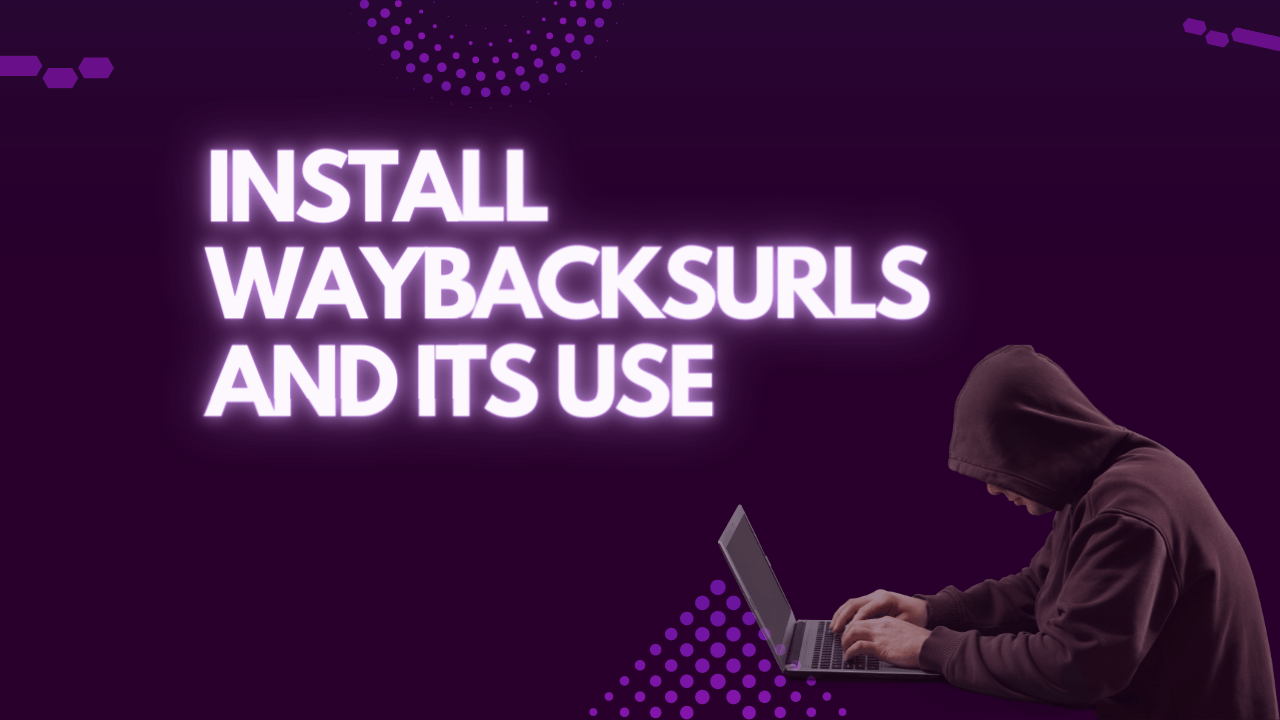
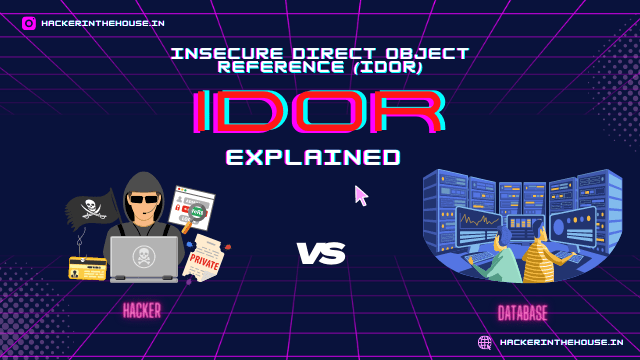


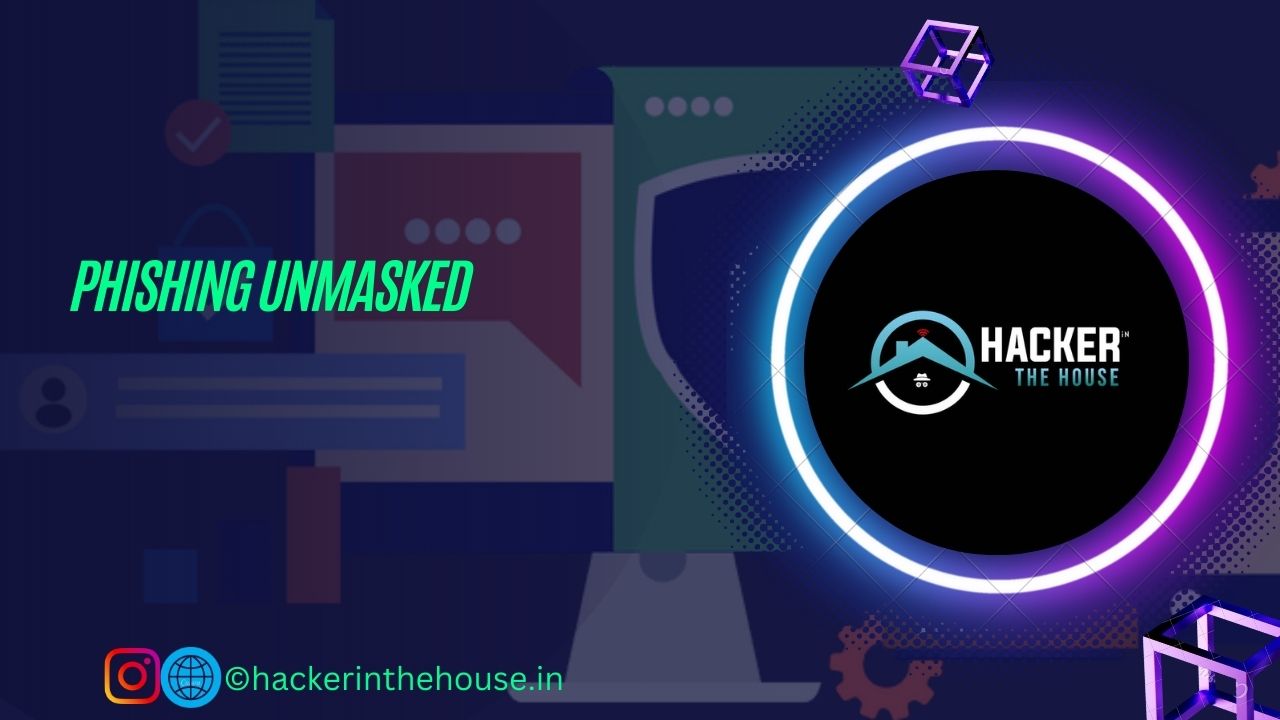

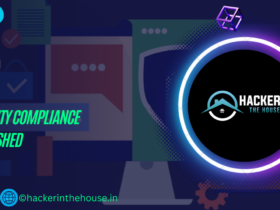
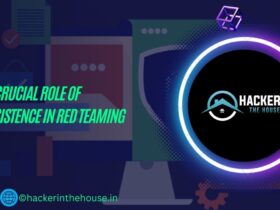


Leave a Reply